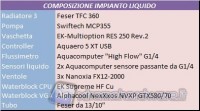Pagina 5 di 7
Test System and Test Methodology
We used an Intel processor based on the last Extreme series, precisely the Core i7-990X whose review is available at this link. We list below the hardware components used for testing:
The following table shows the list of components composing the liquid cooling plant.
Given that the tests carried out are concentrated to verify the quality of the Alphacool NexXxos NVXP GTX580/70 water block, CPU frequencies have been kept strictly to default. The programs with which we have carried out the overclocking frequency as well as submitted our Zotac GTX580 to stress to elicit the heat dissipation system are:
- Furmark v.1.9.1 It is a kind of particle test based on OpenGL 2.0 graphics libraries. In summary it performs dynamic rendering, through proprietary algorithm, of each pixel that makes up the ring of particles on the screen and beyond. The test was performed by setting a 1920x1080 FullHD resolution with 4X anti-aliasing.
- Unigine Sanctuary v.2.3: is a type of test based on the Microsoft Windows DirectX libraries and on the Unigine ® engine of Unigine Corporation. During execution it renders a 3D scene, precisely the sanctuary (as the word says). The scene is rich in textures and lighting effects. To load at the maximum the GPU we set the test with the Microsoft DirectX version 11 libraries and 1920x1080 FullHD resolution.
- ASUS GPU Tweak v.1.10: is a utility that allows both multi-parametric overclock both overvolt of the GPU (in order to achieve and maintain certain frequencies) and at the same time is also equipped with a monitoring section of recorded temperatures during exercise. This tool has the feature of being able to act on most brands of video cards as well as MSI Afterburner. Let us now show the data collected.